Here's hoping you can work some more magic and introduce it
Resizing ladder row height - ADDED
23 posts
• Page 2 of 3 • 1, 2, 3
Re: Resizing ladder row height - ADDED
Cheers mate. I'd really appreciate that. I remember asking you if it was possible to have the graphs open in memory position/size. If THAT was possible then I wouldn't mind so much about having to open specific number from the dropdown. I'm actually now at peace with repositioning my 2 graph box..but having to open it every time through the dropdown still bothers me quite a bit  .. 1-click popup for any chosen number would be of great convenience.
.. 1-click popup for any chosen number would be of great convenience.
Here's hoping you can work some more magic and introduce it
Here's hoping you can work some more magic and introduce it
- Blotman
- Posts: 59
- Joined: Fri Nov 11, 2016 11:24 pm
Re: Resizing ladder row height - ADDED
Hi Blotman,
It will definitely be included in the next version, for both the the multiple charts and multiple ladders buttons. So they will save the first choice you make from the drop down list, such that it becomes the number used for a single click on the button thereafter. You'll see the single click number change on the button, for example to show 2 instead of 3.
I am also hoping to see what I can do to save the size and position of some of the windows even after you close the software.
Best wishes,
Gavin
It will definitely be included in the next version, for both the the multiple charts and multiple ladders buttons. So they will save the first choice you make from the drop down list, such that it becomes the number used for a single click on the button thereafter. You'll see the single click number change on the button, for example to show 2 instead of 3.
I am also hoping to see what I can do to save the size and position of some of the windows even after you close the software.
Best wishes,
Gavin
-

Gavin - Site Admin
- Posts: 3835
- Joined: Wed Jan 23, 2013 9:11 pm
- Location: United Kingdom
Re: Resizing ladder row height - ADDED
Brilliant mate  Top work. There will soon be nothing left to improve upon!
Top work. There will soon be nothing left to improve upon! 
But there must be no rest for the wicked! So don't worry, myself and pnr8uk will be sure to think of something else to keep you busy
But there must be no rest for the wicked! So don't worry, myself and pnr8uk will be sure to think of something else to keep you busy
- Blotman
- Posts: 59
- Joined: Fri Nov 11, 2016 11:24 pm
Re: Resizing ladder row height - ADDED
Nice one! I'm sure the pair of you will find more to try to torture my brain with 
-

Gavin - Site Admin
- Posts: 3835
- Joined: Wed Jan 23, 2013 9:11 pm
- Location: United Kingdom
Re: Resizing ladder row height - ADDED
Gavin wrote:Hi Blotman,
It will definitely be included in the next version, for both the the multiple charts and multiple ladders buttons. So they will save the first choice you make from the drop down list, such that it becomes the number used for a single click on the button thereafter. You'll see the single click number change on the button, for example to show 2 instead of 3.
I am also hoping to see what I can do to save the size and position of some of the windows even after you close the software.
All of the above features have been implemented in the new version (6.16.1.0) of Cymatic released this week.
The position of all the windows is now saved, throughout the session and also persisted even after you close the software.
Thanks for those suggestions. Happy days.
-

Cymatic Support - Posts: 78
- Joined: Tue Jan 29, 2013 7:54 pm
Re: Resizing ladder row height - ADDED
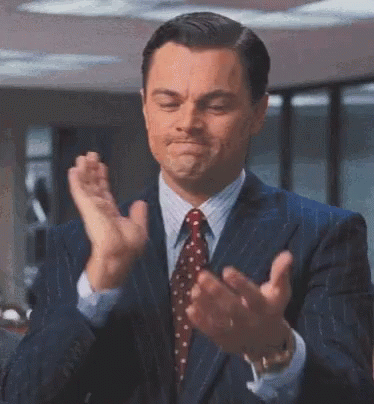
VWD Gav/ACT team
- Blotman
- Posts: 59
- Joined: Fri Nov 11, 2016 11:24 pm
Re: Resizing ladder row height - ADDED
Thanks Blotman.
Happy trading, don't take too many ludes!
-

Cymatic Support - Posts: 78
- Joined: Tue Jan 29, 2013 7:54 pm
Re: Resizing ladder row height - ADDED
Hi GAV/ACT
I'm back with another request These new save settings are working beautifully, so much so that I've now found a use for the small advanced chart indicators. The only thing that's missing is being unable to have them pin saved. Any chance of that being added?
These new save settings are working beautifully, so much so that I've now found a use for the small advanced chart indicators. The only thing that's missing is being unable to have them pin saved. Any chance of that being added?
I'm back with another request
- Blotman
- Posts: 59
- Joined: Fri Nov 11, 2016 11:24 pm
Re: Resizing ladder row height - ADDED
Yes, actually I have already made a provision in the code for making it possible save the pin on/off status (i.e. whether a window opens as top-most or not), but I just didn't include it in the first release because I thought it warranted a bit of thinking to be certain that it doesn't have the potential to confuse users. It probably doesn't, so I'll hopefully look to include that in one of the next releases.
-

Cymatic Support - Posts: 78
- Joined: Tue Jan 29, 2013 7:54 pm
Re: Resizing ladder row height - ADDED
Cheers mate. it's really convenient for people who have limited screen space and have to overlay. It's necessary that I click the underlay, so it still pisses me off to see them disappear when I forget to manually pin them
- Blotman
- Posts: 59
- Joined: Fri Nov 11, 2016 11:24 pm
23 posts
• Page 2 of 3 • 1, 2, 3
Who is online
Users browsing this forum: No registered users and 0 guests
